



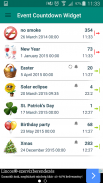
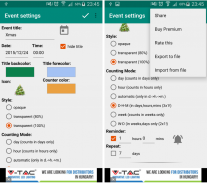
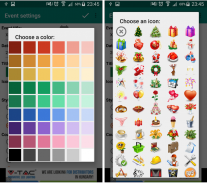


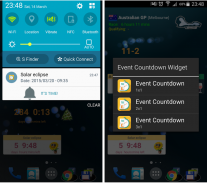

介绍 Event Countdown Widget
Don't forget the important dates of your life!
Organize your days till Christmas, your Mom's birthday, Thanksgiving, Easter, St. Patrick's day, vacation, your anniversary or any events that you don't want to forget. Never miss an important day again!
★ (This is the FREE LIGHT version!) ★
This is a countdown widget for your home screen to remind you of the meaningful dates in your life.
It shows the number of weeks/days/hours/mins left to (or after from) a specified date. You can add several countdown widgets to your home screen and you can easily customize them at the creation or later by tapping on them. You can export and import widget datas too.
You must set a title and a date. After these you can set optionally:
- set time
- set counter and title backcolor and forecolor
- choose an icon (from the available ~140 nice pictures)
- background transparency (0,80,100%)
- choose from six counting modes:
-- day (counts in days only, use event date only the time doesn't matter, default is 00:00)
-- hour (counts in hours only, use event date + event hour only)
-- automatic (defult in days only mode -> switch to hours only mode in the last day -> finally shows minutes only in the last hour, use event date + time too.)
-- D-H-M (counts in days, hours and mins all at once, but it only works with 3x1 widget size!)
-- week
-- W-D (counts in week and days)
- set a reminder
- set repeating (in days only)
There are three widget size:
- 1x1 size shows ONLY the days, hours or mins by right of choosed counting mode.
- 2x1 and 3x1 size shows the same like 1x1 but has bigger fonts and picture.
- With 3x1 size you can choose D-H-M counting mode and it will shows days, hours and mins all at once.
You can resize the widgets if you have Android 4.1 version or above. When you resize its layout has change.
(watch the instruction video to see how to!)
Available languages: Hungarian, English / German (Inkey Uno), Italian (Nicola Ventricelli), Czech / Slovak (Marek Bednář), Romanian (Claudiu Condurache), Russian (Ekaterina Kuritcina), French (Jean-Marie Bauwens), Portuguese (Tati Lima), Turkish (Tuğba Özer), Dutch (Naomi Kruijsbergen), Arabic (Samer Al Kaabi), Chinese CN/TW/HK (Spitta Aspeaciare), Spanish (Nicholas Gelio), Polish (Arkadiusz Pietrzak), Norwegian (Ingeborg Kjellberg), Croatian/Bosnian/Serbian (Eduard Vrhovec)
◄ In PREMIUM VERSION ►
- event loading from Google Calendar
- no widget export restriction
- 100 new vibrant color
- invidual sound for reminder
- Ad free
◄ HOW TO USE ►
This is ONLY A WIDGET not a main application! Widgets are little applications which can be placed on the homescreen or the lockscreen, of your Android device. Adding widget to your Home screen is easy:
1a. On your Home screen press the menu key and select Add or alternatively tap any blank/empty area and hold down your finger. In the popup menu choose Widgets.
1b. or Go to your All Apps and select the Widgets tab.
2. Find and select the Event Countdown Widget to add your screen.
◄ IMPORTANT! WHY DO NOT DOWNRATE! ►
- If you can't find it in the widget list you can try to reinstall and restart your phone too! Or: Some phones install apps to the Phone Storage (or SD card) instead of the Internal Storage. You have to move it to Internal Storage in the apps manager and the widget list will show it!
- If you use any task killer or mem cleaner app, it kills the counter!
- If the layout doesn't change when you resize OR YOU CAN'T RESIZE with android version 4.0 or below it's an Android fault. Only 4.1 or above version support widget resize!
- If you don't know what is widget and can't add it to your homescreen!! It's not a fault! Please see the examp video and read the How to Use description!
- If you have any other problems or ideas please send an E-mail instead of downrating!
不要忘记你的生活的重要日期!
组织你的天,直到圣诞节,你妈妈的生日,感恩节,复活节,圣帕特里克节,度假,你们的结婚纪念日,或者你不想忘记任何事件。决不会错过一个重要的日子了!
★(这是免费的清淡版本!)★
这是一个倒计时部件您的主屏幕,提醒你生活中有意义的日期你。
它显示了周/天/小时/分钟的数量向左(或从后)指定的日期。您可以添加多个小部件倒计时到您的主屏幕,您可以在创建通过点击它们轻松地自定义它们或更高版本。您可以导出和导入部件资料中了。
你必须设置的标题和日期。经过这些,你可以设置可选:
- 集时间
- 集计数器和标题的背景色和前景色
- 选择一个的图标(从可用〜140漂亮的照片)
- 背景的透明度(0,80,100%)
- 可供选择的 6计数模式:
- 天(天数只,使用活动日期只有时间不要紧,默认为00:00)
- 小时(以小时数仅使用活动日期+事件小时只)
- 自动(defult天only模式 - >切换到时间只在最后一天模式 - >终于显示分钟只在最后一小时,用活动日期+时间了。)
- DHM(数天,小时,分钟一次全部,但它仅适用于3X1小部件的大小!)
- 周
- W-D(在本周和天数)
- 设置的提示
- 集重复(天只)
有三个部件尺寸:
- 1x1的大小只显示了选用计数模式右边的天,小时或分钟。
- 2X1 3X1和规模显示了同样喜欢1x1的,但有更大的字体和图片。
- 随着3X1大小,你可以选择DHM计数模式,它会显示天数,小时和分钟的一次。
如果你有安卓4.1或以上版本,你可以调整窗口小部件。当你调整它的布局有变化。
(观看教学视频,看看怎么样!)
语言:的匈牙利语,英语/德语(INKEY宇野),意大利(尼古拉Ventricelli),捷克/斯洛伐克(马立克贝德纳),罗马尼亚(克劳迪乌Condurache),俄罗斯(叶卡捷琳娜Kuritcina),法国(让 - 玛丽博旺),葡萄牙语(塔蒂利马),土耳其(TuğbaÖZER),荷兰(纳奥米Kruijsbergen),阿拉伯语(萨默尔铝卡比),中国CN / TW / HK(施皮塔Aspeaciare),西班牙语(尼古拉斯Gelio),波兰(的Arkadiusz Pietrzak ),挪威(英格谢尔贝格),克罗地亚/波斯尼亚/塞尔维亚(爱德华Vrhovec)
◄在PREMIUM版本►
- 从谷歌日历事件负载
- 没有小部件出口限制
- 100个新的充满活力的颜色
- invidual声音提醒
- 免费广告
◄如何使用►
这仅仅是一个WIDGET不是一个主要的应用程序! Widget是小应用程序可以放置你的Android设备上的主屏幕或锁屏。添加窗口小部件到主屏幕很简单:
1A。在您的主屏幕上按下菜单键,然后选择添加或者点击任何空白/空白区域,按住你的手指。在弹出菜单中选择窗口小部件。
1B。或者转到您的所有应用程序,并选择窗口小部件选项卡。
2.找到并选择事件倒计时小工具添加到您的屏幕。
◄重要!为什么不DOWNRATE! ►
- 如果你不能找到它的部件列表,你可以尝试重新安装,并重新启动你的手机呢!或:有些手机安装应用程序到手机内存,而不是内部存储(或SD卡)。你必须把它移到内部存储的应用程序管理器和窗口小部件列表将显示它!
- 如果你使用的任何任务杀手或MEM清洁剂的应用程序,它杀死了柜台!
- 如果布局不,当你调整或更改你不能与Android版本4.0或低于它是一个Android故障调整大小。只有4.1或以上版本支持部件调整!
- 如果你不知道什么是小工具,不能把它添加到您的主屏幕!这不是一个错!请参阅examp视频和阅读如何使用说明!
- 如果您有任何其他问题或想法,请发送downrating的电子邮件,而不是!







